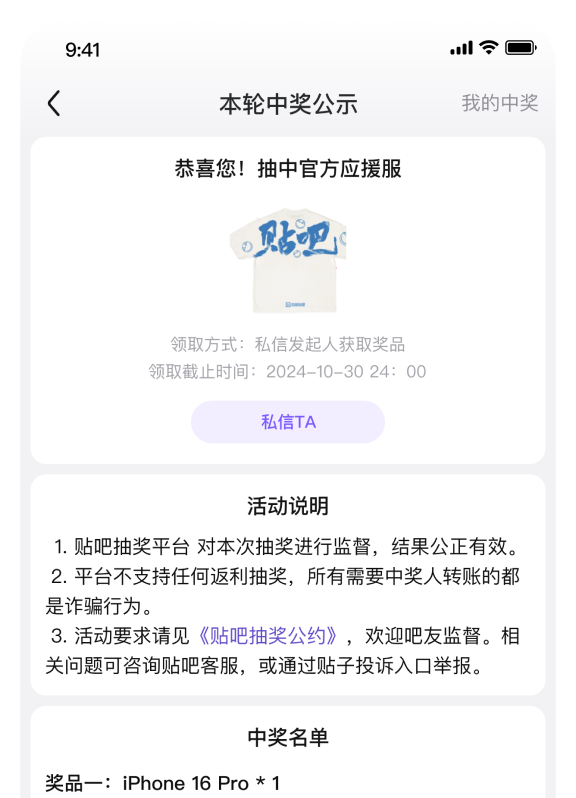见下帖。
1. 移植编译
2. 主界面增加模拟器 Adding the emulator
这里以DC为例进行说明;For example, you want to add the Dreamcast emulator:
1)、在sections\emulators目录下新建一文件,命名为dc,内容如下:create a file name with ”dc” under the direction of “sections\emulators”
2)、将模拟器的核 flycast_libretro.so放到 emus\retro下 “flycast_libretro.so” is under the direction: emus\retro
3)、在roms/dc下放置相应的rom文件就可以了 Just put the Roms under the right direction: roms/dc (take Dreamcast for example)
1. 移植编译
2. 主界面增加模拟器 Adding the emulator
这里以DC为例进行说明;For example, you want to add the Dreamcast emulator:
1)、在sections\emulators目录下新建一文件,命名为dc,内容如下:create a file name with ”dc” under the direction of “sections\emulators”
2)、将模拟器的核 flycast_libretro.so放到 emus\retro下 “flycast_libretro.so” is under the direction: emus\retro
3)、在roms/dc下放置相应的rom文件就可以了 Just put the Roms under the right direction: roms/dc (take Dreamcast for example)